How do I lock my iPad app?
Apple has a great feature called “Guided Access”. When enabled, guided access allows you to lock your iPad to a specific app.
You can turn on guided access by doing the following:
Settings App –> General –> Accessibility –> Guided Access
Learn more here https://support.apple.com/en-us/HT202612




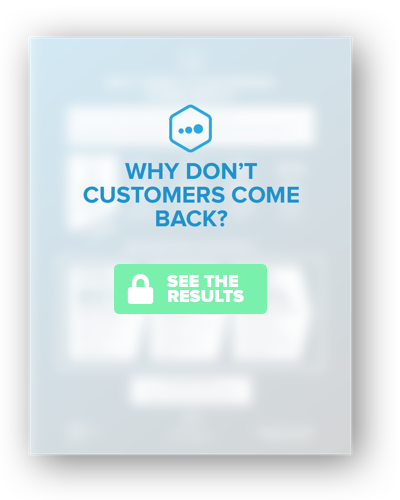
 Get this section from Jon. Get this section from Jon. Get this section from Jon. Get this section from Jon. Get this section from Jon. Get this section from Jon. Get this section from Jon. Get this section from Jon. Get this section from Jon.
Get this section from Jon. Get this section from Jon. Get this section from Jon. Get this section from Jon. Get this section from Jon. Get this section from Jon. Get this section from Jon. Get this section from Jon. Get this section from Jon.

