Frequently Asked Questions
or at least answer to questions that should be asked…
FAQ
Additional questions?
We are always looking to help! Feel free to email us at support@citygro.com or call our customer support number at 888-605-4429.
Can I add data I get from my website?
You bet! Our Web Form allows you to capture customer data from your website and have it automatically feed into your CityGro database.
How do I lock my iPad app?
Apple has a great feature called “Guided Access”. When enabled, guided access allows you to lock your iPad to a specific app.
You can turn on guided access by following the below path:
Settings App > General > Accessibility > Guided Access
Learn more here.
How does CityGro work?
CityGro is a simple to use, but highly advanced marketing software for businesses of all types. The philosophy is to collect customer data using powerful tools. This data then allows businesses to analyze and automate communication with their customers.
How long does it take for a customer to check in?
This depends on the amount of data you want to capture. When time is sensitive (restaurants, quick serve, etc.), we suggest only asking for necessary information. When only a phone number is asked for a customer can complete the process in 6-8 seconds. If you’d like to collect more information without clogging up your in-store line, send a link in a text so people can fill out more information from their mobile phone.
How many characters are allowed in a text message?
Text messages allow 160 total characters. If your message has more than 160 characters it will send as two messages. CityGro displays a character counter on each text message, so you are aware of how many characters you have used.
What information should I capture?
Contact info should be first priority. After that, you have full control to capture additional info as needed. Popular data to collect is birthdays, names, interests, demographics, etc.
What is a CityGro Kiosk?
The term kiosk can be a fairly broad term. As it pertains to CityGro, the kiosk includes a tablet and enclosure and is used to allow customers to quickly interact with your business. The most common uses are for Loyalty Programs, Digital Signatures, and Lead Capture.
What is the average Return on Investment (ROI)?
What type of support do you offer?
Where do I find the kiosk app?
The free “Kiosk for iPad” app can be found in the iPad App Store. To find the app, search “Kiosk for iPad” or “CityGro”.
Once downloaded, simply enter your admin email and password to access your account.
Who has access to my data?
You and you alone. CityGro will never share, sell, or send messages to your contacts.
Important Links
- New Store Sign Up
- Kiosk Replacement Request
- Merchant Portal
- Customer Portal
- Knowledge Base
Resources
- Store Manager Training Guide
- Team Member Talking Points
- Guest / Customer FAQ’S
Training Videos
Getting Started
- Log In & Reset Password
- Update Payment Settings
- Manage Admins & Reporting
- Add CTA to Your Facebook Page
Admin Portal
- Log In & Reset Password
- Update Payment Settings
- Manage Admins & Reporting
- Add CTA to Your Facebook Page
Trouble Shooting
- Log In & Reset Password
- Update Payment Settings
- Manage Admins & Reporting
- Add CTA to Your Facebook Page






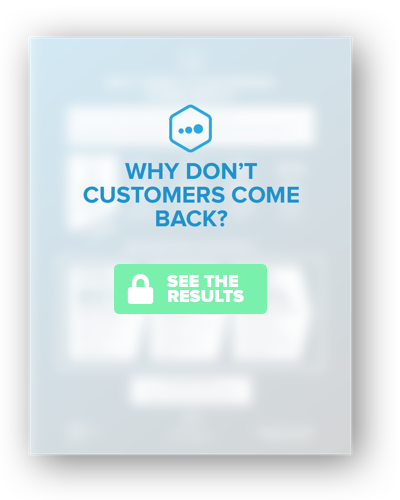
 Get this section from Jon. Get this section from Jon. Get this section from Jon. Get this section from Jon. Get this section from Jon. Get this section from Jon. Get this section from Jon. Get this section from Jon. Get this section from Jon.
Get this section from Jon. Get this section from Jon. Get this section from Jon. Get this section from Jon. Get this section from Jon. Get this section from Jon. Get this section from Jon. Get this section from Jon. Get this section from Jon.

