Problems Keeping Your CityGro Kiosk Charged?
Let’s say you’ve installed your CityGro kiosk and are constantly getting positive feedback from your customers. However, you’re running into a problem: the iPad or tablet can’t keep up with your busy business! You have tried three different chargers. They work on your phone, but your iPad or tablet just won’t charge — what do you do?
All tablets are not created equal, and neither are their power requirements. Not only that, as technology changes, Apple has changed the requirements for the various versions of iPads they have produced.
For example, here are some sample of power requirements for some of Apples hand-held devices:
- iPhones require a 5-watt charger or 5V and 1.1 amps
- iPad 2nd & 3rd Generation requires a 10-watt charger or 5V and 2.1 amps
- iPad 4 (which you have) requires a 12-watt charger or 5.2V and 2.4 amps.
- iPad mini requires a 10-watt charger or 5V and 2.1 amp
So what does that mean? That means a 5-, 10- or 12-watt charger will work to charge your iPhone ,but a 4th Generation iPad will only work with a 12-watt charger. These chargers are smart enough to limit their output for devices that don’t require as much power, but they can’t produce more than their design allows. Most of these weaker chargers will charge your device that requires more wattage, but they do so at a reduced speed — a speed so slow that they can’t keep up with your tablet unless your screen is turned off.
What about my computer — can’t I hook my tablet to it for a power source? Newer computers may have a stronger output, but the traditional USB port from your computer will produce 2.5 watts or 5V and 0.5 amps. This means it will take at least four times as much time to charge your device, that is IF your device screen is turned off and isn’t being used.
If you can’t get a new charger or need to utilize a weaker one, there are a few ways in which a weaker charger can keep your device charged. Here are some tips to limit the power your device requires:
- Reduce the screen brightness to 90 percent or even down to 50 percent.
- Close all applications that aren’t being used so that you only have open the one app you are using.
When having charging issues, the most common issue is the charging cable, then the actual power plug. We recommend replacing them by using a Apple Certified or MFi Certified cord and charger for your Apple iPad. When replacing your charger, be sure to find one that has an output of 12 watts or 5.2V and 2.4 amps.
Over the past five years, I have never had to replace a client’s iPad when they ran into charging issues. Not to say that I won’t in the future, but implementing the simple steps outlined above is a quick fix for resolving issues with iPad kiosks running out of juice too quickly. If you try the above and are still having problems, please shoot us an email at accountpro@citygro.com.
Want to learn more about our kiosks? Check out this video!
Leave a Comment
You must be logged in to post a comment.








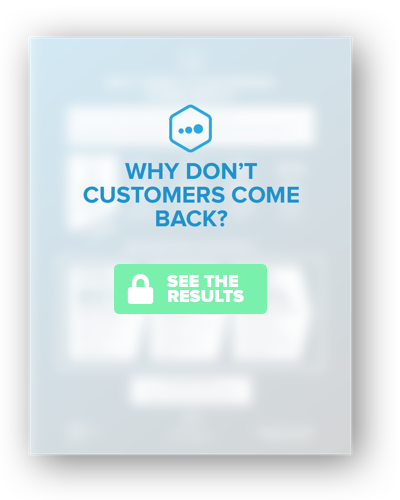
 Get this section from Jon. Get this section from Jon. Get this section from Jon. Get this section from Jon. Get this section from Jon. Get this section from Jon. Get this section from Jon. Get this section from Jon. Get this section from Jon.
Get this section from Jon. Get this section from Jon. Get this section from Jon. Get this section from Jon. Get this section from Jon. Get this section from Jon. Get this section from Jon. Get this section from Jon. Get this section from Jon.


Great to know!