CGL: 10 Tips to Create a Better Marketing Campaign
Transcript
Jon: Alright, welcome to CityGro live. I am Jon. We’re broadcasting live here from Salt Lake City. So glad to have Marc with us. Marc is our Jack-of-all-trades. He does everything from design to emails and has become very efficient in both of them. So we’re stoked to have you on here Marc. Today we’re talking about emails… some tips. You’ve got a list of 10 that you’re going to give us and we’re going to walk through those. So let’s just dive into them. I’ll give you a kind of a brief overview of how we look at emails here with retention marketing. As you know, if you’ve watched any of our videos, we’re big on both emails and texts. We do a ton of text. We build consent to get these out there. Once people have given us their consent, now we want to make it as impactful as we can. So let’s start off with just some types of emails. What kind of general types of emails are we talking about?
Marc: So typically when a business is communicating with the consumer, there’s three main types of emails that there is going to be. Transactional emails: now typically this is, for example…
Jon: A receipt.
Marc: Exactly. Operational or relational: now these aren’t typically the types of emails that you will be using in a retention marketing campaign. And then finally promotional. Now promotional might be anything from an ad to a special offer; weekend kind of thing that’s going on. Not to be confused with the operational, relational ones, which might be, say like an update or…
Jon: Your account’s now live.
Marc: Exactly.
Jon: Cool. So today are we talking about all three of them or are we focusing in, right on promotional. What do you think?
Marc: I think we’re going to focus today just on promotional.
Jon: Okay, great. Well, let’s dive right in. So you’ve got 10 tips for us. Are these in order of greatest to least or these just a set of 10 that you brought us?
Marc: Somewhat, it kind of follows a flow that takes you to probably the most important one of all at the end. But in no necessary order.
Jon: Okay. Well, let’s start at the top and let’s get through them. What’s number 10?
Marc: Number 10 is: Clearly Identify Your Brand.
Jon: Big, big deal.
Marc: So just like with text marketing, if you fail to mention right off the bat who you are, you have not told your customers. So like for example, I think you’ve mentioned a text marketing campaign where someone had said… I think it was like a breast cancer awareness
Jon: It was breast cancer awareness but with a gym.
both: But they didn’t say who they were.
Jon: And it’s funny how often that happens, but maybe a little bit less in email, but it still happens that people don’t clearly identify who it is.
Marc: I mean yeah, they’re going to see it in the return email address, but more often than not, it’s best to have your logo at the top of the email. And maybe, you know, like a branded banner or something to that effect.
Jon: Well, this might even tie in with the return email address, because most companies have multiple… you know; marketing@citygro.com, retention@, just whatever it is… billing@citygro.com. So you might have multiple ones, branding might identify what’s giving you the message, if it is a billing one and you want it to be known as a billing one… Put straightforward billing@citygro.com, they might read it.
Marc: Well and we also for CityGro, we have several themed out templates that we use for specific purposes. So a marketing email follows a certain flow. A CityGro live announcement email follows a certain flow. The Ideas That Drive follows a certain flow. And so as you brand out your company, you might have one specifically for promotions. You might have one specifically for an update to your account or privacy and things of that nature.
Jon: So you might have different templates based on the purpose, which also helps you really create quicker emails and make sure you can get them out more regularly.
Marc: Correct. And in addition, it also helps going back to my post, my CityGro live a couple of weeks ago. The importance of identifying your brand.
Jon: Yeah. All right. This is now 11 tips for effective emails, cause I don’t see that one on there, but have templates.
Marc: Have templates. That can help.
Jon: It’s hard to recreate your email every time. Okay. Well, let’s move on. What’s nine?
Marc: So number nine is: Have A Clear Call-To-Action Above The Fold.
Jon: Well what’s the fold?
Marc: Alright, so without getting into a lot of boring history, the fold basically, when you’re talking about digital marketing means the point on the screen before they have to scroll down. So if you’re on a website, before they scroll down, if you’re on an email editor, when they open it up in Outlook or Gmail or if they opened it up on their phone.
Jon: Is there a lot of history behind that?
Marc: Well, It actually goes back to when…
Jon: Oh, I was just wondering if there was history. Alright, so, a great comment. Have a clear call-to-action, be aware of that fully because if you stick it all the way on the bottom, no one gets to the bottom. They don’t read the call-to-action.
Marc: Well and the call-to-action typically that means like a button that says “click here to follow the link”. But it could also be something as simple as a headline: Act Now! Visit our website!
Jon: So a lot of the ones that we do, and I’ll give you an example, a lot of the ones that we do; you do, would be like: we call it the Ideas That Drive campaign. We come up with different ideas every month that you might use to reach out to customers. To bring them back more. It’s a retention effort. It helps us give our clients ideas they can use. So there’s tons around fourth of July this month, all kinds of different ones.
Marc: It is ice cream month for July, so there’s going to be a ton of ice cream in the next one.
Jon: Every day, ice cream, all because of that. But so what I’m getting at is… So when we send that email out, our header is “10 ideas for the fourth of July.” So you know exactly what it is. The call to action is on every one of those… you can read more by visiting the blog. We don’t wait for them to get to the bottom. If they get to the bottom, great, I hope they do. But
Marc: Yeah, ultimately when all is said and done, a lot of people are going to just scan the email. And so if you have that call to action, bolder, bigger so that just as they’re visually scanning, they pick that up. Then the email’s done its job.
Jon: Awesome. All right, number eight.
Marc: Keep It Brief and Be Relevant. So that’s pretty self-explanatory. People don’t want to read a novel when they open up their email browser. A lot of people just on the go they’re checking in, five minutes between when they get in their car to when they walk in the building. So…
Jon: If you don’t connect with them within a sentence, within a few words, they’re gone, especially in the marketing realm.
Marc: And be relevant, you know, you don’t want to send out your Father’s Day promotion a week afterward.
Jon: Yeah. And I see another one on here down at three that talks a lot about segmenting. So we’ll get there because I think that’s a big part of being relevant. All right, let’s jump into seven.
Marc: Personalize The Content. Now this one’s kind of curious. I’ve been doing a lot of research on this and several of the sources I’ve been checking out have a little bit of differing opinions on it. The majority though believe personalizing your content is good.
Jon: So this is putting a name. That’s not the only one, but that’s an example of personalizing.
Marc: Correct. So specifically with CityGro, we have the capability of adding a smart-text that will actually pull their first name or last name or whatever and you can put that in the subject line so that when they received the email, it’s like, “Hello Jon, see what we have for you this month.” But you want to go a step further and not just do the subject line because that can be a little bit spammy. You also want to personalize the body of the content. So if you’re able to include additional smart-text of buying habits or things that they’re interested in, that goes into segmenting lists as well. If you’re able to personalize the body of the content of the email as well as the headline, it’s going to connect with your viewer on a more emotional level and it’s more likely to convert.
Jon: So this, this is a debated, a topic because every once in a while I’ll get an email that says, “Hi Jonathan.” No one calls me Jonathan. It’s my real name, my full name, but no one calls me it. And so those are automatic… nope, they don’t know me, it’s going to the trash. And that’s kind of where some of this debate comes on is: the better the list is, the cleaner the list is depending on how you absorb that list from your customers. Sometimes the better it works.
Marc: Well, and also this comes down to two more things: First of all, the voice of your brand. If your brand is not comfortable addressing someone personally, don’t do it. And then secondly, you know your audience. If you’re the type of business and you know the people that are coming in on a regular basis and you think that’s going to put them off and you’re going gonna lose retention because of it, don’t do it.
Jon: There’s one other example came out of the personalization that you could do and it’s not name related, So a lot of campaign editors, ours included, gives you the ability to track clicks. Right? So, so let’s say that I offered multiple products. Maybe I’m a retail store and I have men’s clothes, women’s clothes, kids’ clothes. Well, if you’re trying to get to me personally and you send me a dress, I probably start blocking you because I don’t buy a whole lot of dresses. So what you can do is you could segment customers, and again, I think I’m jumping ahead, but this gets with personalization, you can segment customers based on what they bought the past, what they’re likely to buy. And you’re giving them relevant information, specific to them.
Marc: Exactly. Yeah. You’re not gonna want to send men’s health supplements to your list that is moms.
Jon: Yeah. Alright, Optimized For Mobile. Let’s talk about that one.
Marc: So this is a big thing. So 47 percent… now, granted that percentage was pulled from a study about a year ago. So 47 percent of opens for emails occur on the mobile device. So those numbers have probably increased. And so I don’t know, viewers, you on that side may be able to gauge better for yourself, when you check your email, what are you checking it on? I mean when I’m here at work, yeah, I’m checking my work email, but you know, when I’m receiving communications from FatCats or Wells Fargo or whomever, you know, I’m checking my phone.
Jon: Yeah. And so it might apply differently to your target market to, because if you’re a retail outlet or you’re a B to C; consumers are out there on their phones, I think that probably, that might even be low for how many of them check on their phone, versus if you’re B to B; business to business, we probably have a good portion, maybe not the majority, but we have a stronger portion of people that read on a computer. So try to think of your clientele. Who are you sending this to and even time of day? If I send it at night, there’s a chance you are reading it on your phone versus middle of the day. Who are you reaching out to, what time of day are you sending it to? And based on that you can… It’s always safe to optimize for mobile.
Marc: Yeah. And that again, to clarify, that refers to the design of the email itself. So whether your templates are responsive, or what have you, make sure that that fold that we talked about earlier is set for the mobile height.
Jon: It probably also applies to the call to action wouldn’t you say, because let’s say that we’re doing a marketing campaign for CityGro and my goal is to get people to sign up. Well, I know just from personal existence with CityGro that it’s easier to sign up on the computer than it is a phone. So if I think people are going to get on their phone, I might do a call-to-action to call CityGro to sign up because I can have a rep on the phone with them right there answer questions rather than doing it on my phone.
Marc: Unless you have like a very simple form that clicking on the call-to-action on the phone is something that is not going to take them forever to fill out. Fully agree, fully agree.
Jon: Okay. What’s our next one?
Marc: Number five. You talked about this just a little bit: Timing Is Everything. So now one of the things with timing, oftentimes a triggered email is the right timing. So somebody comes in, they sign up for your loyalty. They purchase. As they’re leaving, maybe within, you know, five to 10 minutes of them doing that, send them an automated response email that says, “Hey, thanks for signing up. Here’s 15 percent off on your next purchase.”
Jon: Which also goes back to personalization to. Giving that direct from them because they just came into your store. Get them while they’re hot.
Marc: Exactly. Now in some cases with an automation like that, sending them a text message is actually gonna be more effective than an automated email. Okay. So another example of a triggered email might be a birthday campaign. I just recently did a design for someone for their birthday campaign. So triggering events with emails, it makes it so you don’t have to be pressing send every time. Also with time, time of day. So some interesting kinds of things. Typically studies have shown that… and again, it depends on your industry, but that Tuesdays around 10:00 AM is the optimal time to send emails. But there’s also “Strike while the iron is hot.” And so most people open their email within an hour of receiving it. But studies have kind of shown that the best time to open emails is after work, so between six and say 11:00 PM
Jon: And I’m even so hesitant to even put a day or a time on that because it really is. It’s not only industry-specific, it’s business specific. I mean if I’m a restaurant targeting senior citizens versus a restaurant targeting millennials, that’s going to be different. So it’s, it’s just so hard to stay out there. So I’d probably feel, feel comfortable saying just test it. Well, so tell me this with timing, how often are you sending messages?
Marc: So you don’t want to overuse emails or texts? Now a good rule of thumb on an email. I would think most people are gonna… Some people are going to be fine receiving an email once a week. Some people are going to be only fine receiving it twice a month.
Jon: So it might come down to how you got the email, for example, I’ve known businesses who do really well with daily texts and daily emails, but they get that email from a daily sign up list that says, “Hey, get inspirational quotes of the day.” “Get the product of the day.” whatever it is, and they have really good success. But I think as a general rule of thumb, you’re probably right. Two to four times a month is what we aim for. The big rule of thumb is watch your opt-out rate. Because if you start sending too much you will see it in an increase in opt-out rate and you want to be on top of that. One of the reasons I bring that up to within timing is when we’re testing… AB testing, it’s really easy to get caught up in the research of it. If you realize that in the next three months you’re planning on consistently sending 12 to 15 emails. You’ll have that data in 90 days. Just make sure you track it. And that’s number 12. We already had a number. Eleven to 12 is going to be: Consistency, consistency, consistency. Okay, I derailed you what are we on.
both: We’re on number four.
Marc: Write Better Subject Lines. There’s a lot of online sources. You can Google right now and you can probably find three or four pages of recommendations on how to write your subject lines. And so a lot of ways you can do that is by using your subject line as a good call-to-action and don’t be afraid of having it sound a little bit clickbait-y or spam-ish. Because if you can generate energy, if you can generate a sense of urgency, you’re going to get a higher open rate and so not just your opt-out rate being important, your open rate is important. And open rate is really, that’s the main point of an email. I mean, if you can send out emails, great, but if nobody’s opening them, what are they doing?
Jon: You know, what I’ve seen is if it includes the word sharks, I open it.
Marc: Bacon.
Jon: This is the baiting comment that you made is at the bottom of the webpage I’m on. If they have a little thing that says, “Hey ten worst shark bites.” I got to see that. No, but I do pay attention to those because… it’s interesting, the psychology of how they’re trying to get you to click because obviously those people have mastered: How am I going to get people to click on these links, for different purpose? Look at those and start to try to apply that to your business on an email subject line.
Marc: Well, and also be aware that because you’re optimizing for mobile; longer subject lines aren’t necessarily always going to appear in the full preview. So that’s very important.
Jon: Which reminds me, I would recommend that you Google often and try to find something recent: (Don’t go off of something three years ago) What spam blockers block at subject lines because there is a whole list. If you’re highlighting free, free, free exclamation point, exclamation point. There are certain things that spam blockers will send right to spam and you will kill your chances of getting open and those things change all the time. So you really got to kind of look at modern trends.
Marc: A lot of it can also come into play with your different types of emails. Transactional emails are more than likely always going to get through because of the nature of them. So if you’re using a different email address for your transactional, then from your operational, then from your promotional… your promotional ones are going to be the ones that are most likely going to wind up in spam? So those are the ones you need to watch, but you don’t want to use the same sending address for your transactional and your operational.
Jon: That’s a great point. In fact, man, this list could get really long. So there is a huge problem with not getting emails to an inbox. A huge problem. A lot of that comes with how you get the email; if they’ve clicked on it before and they’ve opened it before… Yeah, there’s whitelisting. You’ll have a much better chance of your email getting read. So one strategy there might be to send email or to ask people to confirm… if you have people signing up or whatever for your email list or an account, have them confirm it. A big part of doing that is that now you’re whitelisted and future email will get to their inbox. So again, de-railed, but I think it’s important to realize that not every email gets to the inbox.
Marc: All right, the big one that you want to talk about: Segment Your Lists. So segmenting your lists, you can do this a number of different ways. You can do this by: I think we just touched on gender, but you could do it on product lines. So let’s say, for example, you’re a sporting goods store. So if someone in their purchase history has purchased a bike, you could maybe send them more things based off of mountain biking. If they’re into kayaking. You do want to, you know, maybe kind of trickle in a little bit of your other products. Exactly.
Jon: Lunch versus dinner customers, commuting versus not commuting, tourist versus local. So many different ways to segment the list, especially if you’re doing kind of like last minute options, which we do a ton with text because it’s so immediate. But even on emails, if you have a local list because you have zip codes that you can send to just specific zip codes or last-minute promotion, whatever. Those are great segment ideas, then gender: men versus women. I think those are good ones.
Marc: Even age groups.
Jon: Age groups. Yeah,
Marc: Next: Proofread. Huge, huge. There’s a lot of different online tools out there you can use. I mean there’s the built-in spellcheckers in Microsoft Word or Google has them. Grammarly has a free… (Video interrupted)
Jon: proofreading. Sometimes it’s, hold on, I’m just got a “We’re done” sign.
off camera: Your video got interrupted.
Jon: So it’s dead right now, we’re dead right now?
off camera: It’s coming back… now.
Marc: Okay, we’re back on.
Jon: We might be live again. Are we live again?
Marc: Is it just a connection error?
off camera: No, you got to call.
Jon: I see us talking. All right, sorry, that was a brief distraction. What were we just talking about?
Marc: We’re talking about proofreading.
Jon: Oh, so I was going to give you my tip is I send it to myself because A: if you’re doing it in an editor, always send yourself a test so that you can see what it looks like in the real format. If you have the ability to use Outlook or Gmail either one, look at those. But take a break for a sec. Because when you write something and you think about it, it takes you some time to do that. Sometimes it’s just… You don’t want to start back at the top and just read it clear. So take a break, send it to other people, proofread. I don’t know if we have any more to add.
Marc: That was good.
Jon: Alright, last one:
Marc: Test, test, test, and then test more. So before you send out a campaign, send it to yourself. Make sure the formatting is fine. If you have the option of checking in on different mail editors, check it in Gmail, check it in Outlook, check it on an Apple, check it on a Samsung, whatever. Make sure that the formatting is good. Make sure the verbiage is good and again, watch your opt-out rates. Maybe do some AB testing with segmenting your lists. Maybe take half of your segmented list, segment it some more. Send one promotion to half… exactly. Test your subject lines. Test your banner graphics. Even you know, test your promotions.
Jon: Yeah. I mean if anything, put it in an excel spreadsheet with the name and when you sent it. Test the time. Just test, test, test. I think you nailed that down there right now and it doesn’t take long. Like I said, three months: If you send one email a week you got 15, 16, 17 emails. You learn real quick what works and what doesn’t.
Marc: Well, I think the big important thing that just kind of overlaps all this is: Whether you’ve seen it online or not, email is not dead. Email is still a huge part of marketing and you know, it’s, it’s a great way to visually engage, you’re able to include things like videos, GIFFs, you know, you get a lot more interaction with email.
Jon: Awesome. Well, thanks so much, Marc. I think those are great tips. Little bonus tips in there. I think we’re at 13 or 14 so…
Marc: It can just go.
Jon: Well. You did your job. We appreciate it and we’ll see everyone next time. Next week on CityGro live. Until then, take care.
Marc: Thank you.




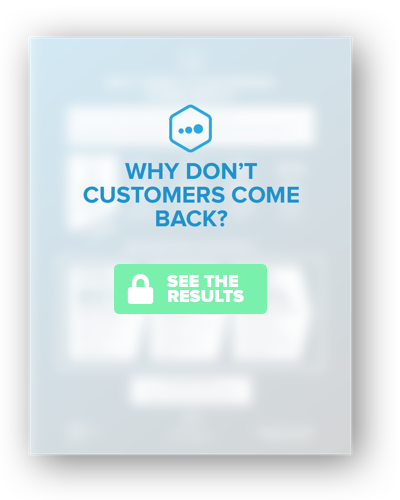
 Get this section from Jon. Get this section from Jon. Get this section from Jon. Get this section from Jon. Get this section from Jon. Get this section from Jon. Get this section from Jon. Get this section from Jon. Get this section from Jon.
Get this section from Jon. Get this section from Jon. Get this section from Jon. Get this section from Jon. Get this section from Jon. Get this section from Jon. Get this section from Jon. Get this section from Jon. Get this section from Jon.

