CGL: What You Need To Know About Digital Waiver Regulations
Link to the E-Sign Act: https://www.gpo.gov/fdsys/pkg/PLAW-106publ229/html/PLAW-106publ229.htm
Transcript:
Jon: Alright, welcome to CityGro live where we talk about anything that helps bring customers back. I’m Jon Parrish, and we’ve got Channing here today with us. Our guru from the upstairs.
Channing: Thank you.
Jon: You’re a guru from the whole building, our whole building guru. We’re chatting about digital waivers today. Which is an awesome subject because they’ve really just been a healthy part of the ecosystem for us lately. And we’ll get into why, but Channing, I know you built a ton of these. This is how I’m hoping to structure the conversation if it works for you. I wanted to kind of talk about the benefits of digital waivers. Why go digital? What does that mean “to go digital?” Then I want to talk a lot about regulations. I think that’s the main, core topic today. What are the regulations? Are they just as good as your paper waivers? That kind of stuff, and then I want to talk a little bit about some marketing applications of why and how you can use waivers to bring customers back. Sound good, sound like a game plan? So I’ll let you take it from here. Let’s, let’s talk about some of the benefits. Why are people going digital?
Channing: Absolutely. So, some of these benefits… I think the first one that comes to mind when I think of digital is physical storage. I know that it can be very cumbersome to have paper documents and in a lot of ways. I mean just the storage itself…
Jon: Filing them away…
Channing: And I mean the cost of the space they take up. Even if you’re storing them at your location, it costs money to store them. Going along with that physical storage, it’s easier to search them. So that’s another huge thing is the ability to actually access them.
Jon: So the dyslexic people like myself don’t have to arrange them alphabetically.
Channing: Exactly. And the other issue is if someone accidentally misorders it… there’s just so much that goes into having to manually file things. And all you have to do (with digital waivers) is just type in a name or phone number or something like that and it takes seconds. And that also leads into accessibility for your customers. So if a customer requests a copy or anything like that it’s super easy for you. It’s not time-consuming and it’s just available. Another huge thing; It’s cleaner and legible. You see so many people’s bad handwriting, especially if they’re trying to write on a clipboard, and all these different things (that make reading difficult). When people fill out digital waivers, you can actually read what they put it. So it’s very…
Jon: No typos… wer typos.
Channing: Well, there could be typos. But you can also just read it better. It’s more legible, it’s a better document in reality. And not only that but because they’re filling out these things in a digital form, you can actually store that information and use it for other things like marketing purposes. Obviously with permission, but it gives you that option. Two other points are One; it’s, it’s eco-friendly. If you think about it is eco-friendly.
Jon: Friendly for the environment and good for your wallet.
Channing: Exactly. And it often is cheaper to have digital because you’re usually getting the whole package. You’re getting the digital waver, you’re getting your (document) storage, you’re getting (customer) access to it, and usually, you have to pay for all that separately when you’re doing your waivers on paper.
Jon: I’m sold. I’m sold.
Channing: I know, right? I’m a huge advocate.
Jon: And again, that’s one of our favorite parts about digital waivers is: it just makes so much sense. I mean these go right along with digital applications. I guess we kind of look at them as the same thing: digital applications, forms, waivers. You know, we don’t have one right in front of us, which was our mistake. We should have brought one. Give me a visual idea. What is a digital waiver? What does it look like?
Channing: Absolutely. A digital waiver can look exactly like your paper waiver. You can upload a PDF of your physical waiver and it is right there and so you could fill it out the same. The other nice thing is you could even tailor it a little bit more if you want to look better in a digital format and it will be fluid, but it can look like anything you want.
Jon: The nice thing about that too (being digital), another benefit is you can change it anytime you want. You didn’t just print out 10,000 of them and you have to wait until you get through all of them to change it, but you need to add something like… When people convert their waivers digitally with us… I don’t know about you, you’re probably the expert on this. But what I see most of the time is they have to add certain things like “Consent to text” or “Consent to email”. Which they just didn’t think about when they made their original waiver. So it really helps that being digital means that you can change it any time you want.
Channing: That is a huge benefit, that you can update it at will. So if something comes up you’re no longer a couple hundred dollars out because you’ve had these waiver printed and wasted it. So it’s very nice.
Jon: So tell me about different ways to sign digital waivers while we’re talking about benefits. So you obviously could plug it into a website and have customers sign before they come in. You can do it in store. We do a lot of stuff with kiosks, iPad kiosks. We have an iPad app where you can sign right there in a showroom-like environment. Or right when they’re walking in, maybe on your countertop. Have an iPad there where people just fill it out real fast.
Channing: Yeah. You basically named them. You can embed it on a website. So they actually fill it out on the website. You could have a link on your website, you can send text messages, emails to people with a link that they can visit an fill it out.
Jon: So they can do it on their mobile phone and fill it out there.
Channing: And that’s the other thing, if you have a link on your website, people can actually be in store and even though you have a kiosk or several, if people are sitting around due to high volume, people can pull up your website, fill out the waiver on their phone. That way when they get up to a kiosk, they are just checking in.
Jon: So I’ve seen this actually. I’ve seen it quite a bit. I’ve seen it work really well in an environment where it was at a university. They had four iPads that were just there at any time where people could come fill out an application to be a part of a program. On the day of the opening of the application that line was so busy. What they did isthey just put out a big poster that said “Skip the line” and then they could text a keyword and it automatically responded with the waiver. So people are doing it (filling out the application) right there on their mobile phone. From that point, anyone who’s not familiar with how digital waivers work, you sign it. It goes into a database. So for us, they would just go to www.citygro.com. You log in. And now (the information for) everyone that signed the waivers is all right there. So they can either show their phone, like a completion page on their phone that shows it was done or they (the admins) can go right to the admin portal (of the application) where they can look up the user and say, “Oh yeah, you signed the waiver. You’re good to go.”
Channing: Absolutely, and what is even a better process for that is they (the customer) fills out that waiver and then goes through the check-in process. But during the check-in process, they actually skip the waiver portion (it’s already done). So if there’s a line and stuff like that… This also actually saves money and resources because instead of thinking “I have a couple of peak hours, I could really use 10 iPads right then. But regularly I only need two or four.”
Jon: Just go buy 10 iPads. What’s the big deal?
Channing: But in reality, you already have people bringing iPads into your store… or a smartphone. So if you did have your set up like that, where you use texts, and keyword in. People can fill it out (the waiver) and then when they get to the kiosk, they’re just typing in their info, checking in and seeing if they have offers and stuff like that. And not only do you get to record that they checked in, because that’s very important for you, But they’re done. They feel like they’ve been doing something and haven’t just been sitting in line, waiting. This feels like a process.
Jon: By the time they get up there they’re done. Now their process of checking in with you is quick.
Channing: Exactly. So for some of our customers, if they feel like, “Oh well I can’t really go digitally because I don’t want to have like a ton of iPads, you know, because I do have peak hours.”, this is actually another way to operate, you can use what people are bringing in.
Jon: Use their phones, have them do it ahead of time on computers or do it right there.
Channing: Advertise it ahead of time.
Jon: Yeah, we could go on and on about that. It really just… It makes sense. Right? Well, so since the point of this… I don’t want to go too long and benefits. Let’s move on to the whole point of what we have got here for today, which is regulations.
Channing: Sure.
Jon: I think there’s a misnomer that says, hey, I’m covered on my… my paper waivers are covered. Is there the same coverage on digital waivers? Are they just as good legally as paper waivers? What would you say to that?.
Channing: And to start out the answer is yes! They are just as legitimate. I’m gonna… it’s the Electronic Signatures In Global and National Commerce Act.
Jon: The E-Sign Act.
Channing: The E-sign Act. As it’s better known. And that was passed as of June 30th, 2000. So it’s been a while. Yeah, we’re coming up on two decades.
Jon: Yeah. And break that down. What are the main points of the E-Sign Act?
Channing: Absolutely. First off, the biggest thing that the E-Sign Act did was that digital signatures are just as valid as paper… as signing on a piece of paper. That’s the overall thing. They’re just as valid. Now there are some requirements that go with that with the E-Sign Act. So they said, “Yes, they’re just as valid but you have to provide customers an environment for certain things.” So first off, what the people are signing has to accurately reflect the substance of what’s going on. It also has to be unalterable… in an unalterable format. So what they’re signing, we’d like to think of it as PDF’s. It has to be filled out in a way that when it’s filled out it’s then…
Jon: It’s complete.
Channing: it’s complete.
Jon: They’re not signing something and then you can digitally go change what it says.
Channing: Yeah, exactly. What we do here at CityGro is we actually convert it into a PDF. So when people fill it out, it’s then taken as a snapshot. It’s a PDF. It’s locked. That is a final document. And so that’s why it’s unalterable.
Jon: So how do I know as a consumer that CityGro’s not tampering with that document.
Channing: There are several ways. We actually also have a way for people to check… verify. Yeah. What do we call it?
Jon: Yeah. So it’s how we verify the authentication.
Channing: Yes. That’s what it was. You can check the authentication, the whole authenticity of it.
Jon: So yeah. So the cool thing about that is anytime you first sign the document, it hashes a number that’s a unique number to that document. You could go 10 years later and go to your Admin Portal, upload that document and see that it hasn’t been tampered with. It’ll tell you, “This is the original.” A couple other ways that we confirm that this is your original document is as soon as that document is signed, it gets sent directly to the customer. So obviously if that one doesn’t match up with the one that was sent to the admin or stored in the account, something’s been going on there, you’ll need to upload it and see which ones the authentic one. So yeah, a couple of different ways so we can go above and beyond what the protocol is.
Channing: Yeah. Because that’s, that’s actually not required.
Jon: It’s not. No.
Channing: Um, it does have to be accessible. That is something that is required. If you actually look at the act, assessable is kind of… it has to be available to customers. So if they request it, you have to be able to get it to them. Which also means that the document has to have the ability to be accurately reproduced. So with digital waivers, it’s amazing. You can email them. You can print them.
Jon: You can log in to a customer account and just see that it’s there.
Channing: You can view them on your portal if there’s a customer portal. People can just view them. It’s just… they’re amazing. It’s so much easier than having to scan a document if you have to anyways… nope. That’s a benefit. We’re done there. The other thing is you have to retain the document for an amount of time. So we talked about the storage thing and that’s the same concept. It depends on your industry, market history, all that kind of stuff, but you have to keep it for a certain amount of time.
Jon: So that’s a really important clarification to make based on the industry comment you just made. The E-Sign Act does not specifically change any rules or legalities of waivers. If you’re a dentist, you have to comply with all of the dental regulations, just as you would on paper. Whereas if you’re filling applications out at a bounce house or a shooting range or things, you might have different applications and different laws might require a different amount of time that you have to store those files. The E-sign Act doesn’t touch it. And in fact, it specifically says we don’t affect those. All they’re saying is that you can do it digitally, just like paper.
Channing: Exactly. I’m glad you clarified that. So literally it just means that everything that applies to paper and physical documents applies to digital.
Jon: Carried over. Cool.
Channing: So if you feel confident on the rules of your paper documents, just knowing that the same rules apply to your digital documents. Two of the things are very important to know is that your customer must consent to the use of their digital signature, which means there needs to be a checkbox or somewhere where they actually state that they are allowing a digital signature. You cannot assume that someone, even if they sign it, that’s not an assumption.
Jon: So your digital waiver company should be handling this for you?.
Channing: Yes.
Jon: I know we do it. As soon as you complete the document as a part of submitting it, you have to check the box to agree with the customer disclosures. And then you can click on that and obviously see all the disclosures right there, but they should be handling this for you.
Channing: Yeah. And this is more for just telling you what the regulation is and you should just check. It’s always good to keep a company honest. You can check if you’re using a waiver system for “Am I asked somewhere?” One last thing is just to be aware that customers under this act… Customers can actually request a paper document, they can refuse to sign a digital document. But the caveat to that is you can charge a fee. Fees can be included if someone requires that. Just know, just be aware. For most people, that’s not a problem. I know for me, I would prefer digital, but if someone does request it, know that it is actually within your right to charge a fee for that because it is extra money. You have provided a waiver, now if they don’t like that, then you can provide a paper version but you can charge for the cost of that. So can recoup those costs.
Jon: To be honest, I’ve never seen it happen. That somebody who’s reached out, but if they do…
Channing: That was actually something that I was just like, “Wow, I had no idea. Why would anyone do that?” But just so you know, they can.
Jon: Okay. So we’ve talked about the benefits. We’ve talked about regulations and I think you’ve covered that nicely. I can’t think of anything that you’ve left out specifically. Let’s talk a little bit about the marketing application to waivers. Obviously, the whole goal of CityGro to help bring customers back. Some people look at and say, “Well, how do waivers or registration forms fit in with bringing customers back?” How do they?
Channing: Well, information is king. So the more information that you have, the better you understand your customers, and the better you can tailor to their needs through your marketing efforts. Honestly one of the things that we’ve realized, and it is something you mentioned in the very beginning about how waivers have become such a big part of our ecosystem here, is when people are filling out waivers, it is such a good opportunity for you to get to know your customers. And we have not only this waiver ability for you, but we also have the marketing ability. And so what you can do is look at the basic information that you get from the waiver and you can ask other questions like, are you a member or a non-member? Right there you’re splitting up your customers into two groups which you can segment your marketing and target non-members or target members with different offers, messages, or events. You can really break down your customer lists.
Jon: You just get so much data from that.
Channing: Yeah. And people just give you the information. First off, they do have to consent to be reached out through text messages and email and other communication. And most people do, to be honest. If they feel like, “I want to come back, and you will have offers for me to entice me. Yeah, sure. I’ll let you use that information to entice me back.”
Jon: Yeah. I think the stats we usually say are between 60 and 80 percent of your customers, if incentivized to communicate with, will opt to receive that communication. When they sign your waiver there, they’ll check that box.
Channing: Absolutely. And if you see it (your stats) dropping below those percentages, that usually means that you’re not enticing them well. You’re not using the data you have to entice them enough.
Jon: Yeah, that’s a good point. That 68 percent is kind of the goal. If you just stuck it out there and didn’t incentivize them or anything, you might be more like 20 or 30 percent, but we’ve seen that ability.
Channing: And so the big thing is you can segment your customers. You can understand your customers better and it also allows you to track behavior. And this goes back to understanding customers, but by filling out waivers you can gather information on their likes and dislikes. When people have to fill out waivers it helps to have a system where they’re checking in on it regularly. So then you can track how often that they are visiting. Not only that, but it allows you to get people to come back to reverify their information. If they have already filled out a waiver, you can respond, “Oh, we need to check your waiver to make sure everything’s up to date.” So when they review the waiver again, they’re also checking in which gives you more information and also gives you up to date information, like if they’ve moved or other things like that.
Jon: It’s just such a natural way to collect that information. I mean anytime you’re building a relationship, I almost compare this a little bit to dating. At some point, if you want to maintain that relationship, you’ve got to ask for their number or contact information or “Can I contact you again?” And this just becomes a really natural way where every person’s asked. It doesn’t mean every person’s going to say yes, but every person’s asked. You don’t have to worry about that. It’s natural, it just works.
Channing: And that’s the beautiful thing; to summarize everything about our waiver system, It just flows. It works. It feels natural. Like, your here, “Oh, hey. We have waivers. Fill this out.” “Oh, it’s easy. It’s on the iPad. It looks clean and Oh, I can have access to it. That’s wonderful.” “Now you understand a little bit better. Great!”
Jon: Okay. So the, so the cap off this discussion, on bring customers back. Let’s just walk through a common scenario of how you can see how your waivers might work with a messaging platform. So a customer comes in, let’s say they’re going to a bounce house. The bounce house offers memberships where you can come in as many times as you want. kind of like a gym or something like that. But I’m just trying it out for free. So I come in, I sign my waiver because I have to. When I leave… let’s say I consented to receive information because I’m interested in getting more information from you. When I leave, I might get a text that says, “How has your visit today?” If I respond “Good,” I might get a followup text that says, “Would you be interested in getting information on memberships?” And I reply “Yes.” So I get an email about memberships. Well, then I forget about it. Which people often do. They go and they get busy. They forget to come back. Three weeks later the system recognizes that I haven’t checked in. So it sends me another incentive to come back. “Hey, we haven’t seen you for a while. Here’s a buy one get one free. Bring somebody else.” Then, when I return because I liked it, I sign up for a membership. Once again, they can say “Bring friends”. Now that they see that you’re… You just kind of see how it escalates and it can go 100 directions from there.
Channing: One thing I just also want to bring up right there, which I think is really important as well is: Waivers make more people check in. Because if I went and I brought you with me and we were someplace that didn’t have waivers. And I’m buying for you. When I purchase it, I get the points and I check in. But if I brought you along and we went to the bounce house where we’re really going to jump great, I can see us doing that. I can see us doing that.
Jon: We can go. We can go. We should. (Jokingly) Let’s get out of here. Shut this thing down.
Channing: This session’s over. But we would show up and not only would I sign up and they’d have my information, but because there was a waiver involved, you would have to sign up too.
Jon: Yeah, I would have to sign up too.
Channing: So now, not only do they have my data, but they also now have yours as well and maybe you are interested in hearing about it (memberships), And so it just opens up the avenue of naturally asking people to give you their information.
Jon: There’s so much strategy. We can talk about it all day. Maybe that should be our next topic is the strategy of bringing people back through waivers. But I think that’s all the time we have for today. Thanks so much, Channing…
Channing: Oh, it’s my pleasure.
Jon: For jumping on here with me. I really enjoyed it. If you have any questions, please write in. We do this every week. Every Thursday, we go live and then we record them. You can watch after the fact on our website or on Facebook. Make sure you follow us so you know when they’re coming and we’ll see you next time.




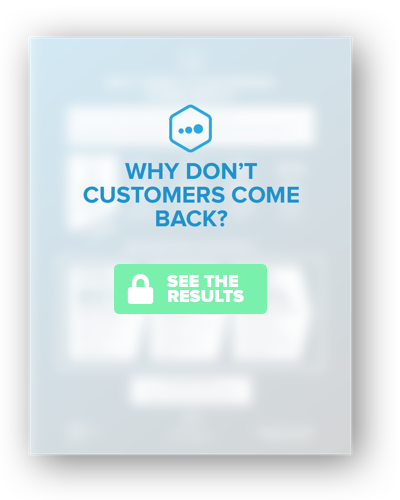
 Get this section from Jon. Get this section from Jon. Get this section from Jon. Get this section from Jon. Get this section from Jon. Get this section from Jon. Get this section from Jon. Get this section from Jon. Get this section from Jon.
Get this section from Jon. Get this section from Jon. Get this section from Jon. Get this section from Jon. Get this section from Jon. Get this section from Jon. Get this section from Jon. Get this section from Jon. Get this section from Jon.

