CGL: New Features In The Coming Months
Transcript
Welcome everyone to facebook live here at CityGro. I’m excited to have everyone joining in. My name’s Eric. We’ve got special guests today, Ben Oman, CTO here at CityGro. So thanks for joining us. So today we’re going to be talking about some new features and so as always, if you have any questions or comments, feel free to put those in the post and we’ll be happy to answer those towards the end of our, our facebook life. Um, but Ben, I know your team, yourself, you and your team, you’ve been hard at work, lots of new features you’d want to do things from an out. So let’s, let’s start there. What are some of the new features you’re most excited about?
Man, we have, we have so many are just thrilled right now. We uh,
OK, well we’ve got about 15 minutes, so let’s try and condense.
Okay, we better. So we’ve been hard at work actually the past couple of years working on a new version of our portal and that’s consumed most of our time. So, uh, lately we’ve, uh, we’ve been putting the finishing touches on that, but we’ve also, we’ve also been working on some new exciting things that as well. So one of those new features we’re really, really thrilled and excited about is the inbox feature. It’s a two way. It’s a two way chat feature that allows you guys are our customers to communicate with customers with their own and it integrates a lot of really good features such as, uh, um, the CityGro activity log, the ability to see when somebody clicked on links in your messages at the same time as you’re sending out messages, you can see all the contact data, almost people edit that thing. Also has a lot of really cool features on that.
So the inbox, basically, it’s like your cell phone, right? But for a business to be able to text back and forth is that…
You can, you can text back and forth with your customers through the CityGro portal. We also have added a feature out of this that makes it possible for you to forward all of the messages from CityGro to your own phone. And carry on this two way conversation through CityGro from your phone to your customer’s phone and so it looks as if it’s coming from the CityGro number still, but you’re able to communicate on your own phone.
So that way you don’t have to sit in front of a computer all day and try and respond to you can do it and go. That’s awesome. Cool. And is that release in official? I mean, where’s that?
That’s, that’s, that’s actually in our new portal. So if you haven’t, uh, haven’t, uh, requested access to the portal yet, you, you definitely should send out an email.
I think that was earlier this week
To gave a link to request access to that. And so you can request access and the account pros will reach out to you and help you do that.
Cool. So we’ve got the inbox, you talked about the new portal and there’s lot of things in the new portal. What are some of the other features or things coming out with that new portal?
And another thing we’re really excited about is our new waiver and document system. Um, it’s the ability to, uh, to basically create a form on CityGro and have it stored as a pdf in the CItyGro portal with all of the other customers data. Um, it’s, it’s cool because you can, uh, you can collect all the data you want on that customer with their, with their consent of course, and then pre fill that form with it and uh, put a signature field on there so they can sign it, of course, captures the time and everything have of them them saying, you know, another optional features that you can, um, request you can, uh, you can select that, uh, like such as capturing their picture, it’ll pop up a preview of the camera and smile and you know, and get a picture of…
Is that for like security or why.
Yeah. So you mean you need to have somewhat of an ability to prove that that person actually signed it and it was somebody else. And so I’m being the camera’s right there on the, on the tablet might as well use it. So. So that’s a good way to do that. On the, on the, um, on the iPad we’re also taking our waivers one step further and making them available via the web. And so you can have your customers, um, sign your waivers before they arrive at your location.
Right. That way they’re not holding up the line or take them forever. They can do it before they come in. I would imagine part of that too is like kids that maybe their parents aren’t going with them so the parents can pre-fill it out before someone goes to the business. That’s awesome. In that one’s going to do same thing sort of as a pdf that
The web-based one probably won’t have the camera functionality being that not everybody has cameras, but it will capture other, other important information like Ip address which isn’t so relevant on the ipad because everybody’s on the same device there and it will, uh, yeah. So it will store all that with it.
Sweet. So from my understanding, part of its released, part of it’s in the works, where are we at on, on functionality there.
So on functionality we’ve got the tablet based version of the waivers. I’m ready to roll so it’s, it’s also in Beta right now, but it is being used by a lot of our customers and it’s working quite well and we have, of course the finishing touches on that that we want to put and then we will reuse a lot of that code that we’ve written on the web based one, so we’re looking at July as a sort of a Beta release date for the web based wavers.
So mid-summer for web, but on the tablet itself, ready to roll. So if you’re not already using that function, call an account rep and they can help you with that. Cool. OK. So we’ve talked about inbox, the new waiver functionality in the new portal. Anything else you’re really excited about?
I got a list of things as well,
But yeah, why don’t you keep sharing what you’re excited for.
Web based offers. Um, this is something we’ve, uh, we’ve hinted out a little bit. We also have some of our customers using right now. Um, web-based offers basically takes the offer functionality that exists currently on the kiosk, if you’re familiar with that. If you’re not, it’s just a way to redeem offers, but it makes it possible to allow somebody to redeem an offer through the web on their mobile device, on their computer, anything like that. So you can actually share a link to your offer on facebook or an email or anything on it can be a link that they can share with their friends and everything and somebody that isn’t part of your, your, uh, your network on CityGro can go to that offer. It will ask their phone number or email address how you configure it and it will, um, it will allow them to activate the offer so that when they go in your store on the offers that are waiting for them on the tablet.
So you mentioned someone say someone that’s not part of the loyalty program already. Is that what? Same course? So it kind of interesting because for the longest time we focused so much on customer retention and just getting customers to come back more often. So this is kind of takes it a step further of not only returning customers but getting new customers.
Exactly, yeah. We, we’ve, we’ve focused on that for a long time and uh, it’s turns out that um, it’s really effective to, to bring customers back, but it also has effective to get new customers as well.
So imagine that, that, there you go. Cool. And I’ve always, I’ve always said the best way to get new customers is through existing customers and so part of that plays into it using those loyal customers to bring in new friends, um, kind of referral based type things. So that’s exciting. A lot of exciting stuff. Let’s, let’s go with one more.
One more. Oh man. So we’ve, uh, we’ve got, uh, another feature that we’re working on this in the works right now, but it’s a, it’s actually a plug-in for a windows based POS systems. Um, it will, it will essentially make it possible to keep your tablet on your counter top customer facing all the time. And so when they come and enter their phone number and started checking in right after they hit check in and start to flow, it will pop up a thing on the corner of the screen that says this customer…
Just on their Windows-based…
Yup, on their windows-based point of sale so they can then click on that and it’ll pull up the contact editor and uh, you’ll be able to see the details of that contact to be able to see activity and whatnot.
So that’s probably really useful for a couple of things. One would be seeing what offers they have available. Is that part of it?
Yeah, you’ll be able to see the offers have the under that. It’s currently on the contact editor.
And then also adding point subtracting points. So like if you want to do a points base point per dollar spent rewards program a lot easier to do that where you can just simply.
Exactly.
Can you maybe talk about how it used to be compared to this?
So we’ve had a lot of, a lot of feedback from, from our customers that have indicated that a lot of the time they will take the iPad and let the customer start typing in there their phone number and then they’ll turn around and have that awkward or a few seconds of time and then they’ll have to edit the points on that, that customer and all this functionality to be honest as has been somewhat available to the customer to, which isn’t great. We have protected it with the security code feature so that only the employee actually make these changes. But the user interface to start that process is still there. So I’m really excited to be able to hide that stuff and then turn it back around through the whole process is a lot.
So it will be a lot more s, more seamless, less clunky, turning it around, just that whole process. So hopefully it speeds up operations for rewards programs and implementing those kinds of things. OK. Well I told you one more. Do you have any more what will let you, if you have to more, you’re really excited about.
Um, there’s a lot, but
We’ve kind of touched on this a little bit, but reasons for these new releases, um, has it mainly been people asking for them or what it was the cause?
Where there’s a will, there’s a way, right? You, uh, you build new things because they’re needed. I’m hopefully or you think they’re needed if they’re not needed right now and you think they will be, but um, but yeah, we’ve had a lot of feedback from customers that say they want these things. Um, some, some of our, some of our technology we actually use internally for our own purposes, um, which, which we feel like helps make a better product if we’re using it ourselves. So, um, so some of the things we build new are a result of needs internally and then ended up being something that our customers want to use as well.
We can turn it over to them.
So yeah, there’s a lot, a lot of reasons, but those are the main two.
Ok, now for a customer. Maybe currently using CityGro. If they had a specific need or they saw something that could be helpful for them, what would be their process or what would they do to, to have a new feature added?
Yeah.
Is it a possibility for him?
Yeah, absolutely. So right now you will want to contact your account rep. I don’t know if, first of all, you don’t have the automatic process of doing that valuable yet, but another feature that’s in the works right now and actually is almost done, I’ve been, I’ve been testing it a lot lately and using it and our team’s been working really hard on this, but it’s an add on section that lets you basically is a list. It’s a marketplace, so to speak, of all of these extra features that CityGro has aren’t enabled by default. And so you could have look through those and I mean anything from integrations to like mailchimp or email providers, um, to extra modules like the inbox that we mentioned, the two way chat feature, um, those will all be in this marketplace. So you can just click add to my CityGro account in this marketplace.
And it will make that eventually they can do that on their own. They wouldn’t have to…
Exactly. That’ll, that’ll also be available in the new portal release here in July. And that’s out.
Lots of exciting things going on right now. Ben and his team have been in the process of innovating the product as much as we can until a lot of exciting features coming out and tell us how we can stay updated. Maybe a CityGro user, how can people stay updated on these, on these latest releases?
So a good way to stay updated as to to sign up for our marketing messages. And you can do that through the CityGro.com website. There’s a few avenues where you can sign up, um, and then just ensure that your emails get through from CityGro isn’t really a good way.
Like we mentioned a couple of days ago, we sent out an email with some of the latest releases that we’ve talked about today. And so being part of that marketing group, so you’re receiving those messages. Maybe another one is being active on your account, talking to your customer rep and is often as your account rep is often as you can so that they’re giving you these updates as well. Cool. Anything we’ve missed that or does that obviously miss? There’s a huge list, but do you think we’ve covered the most important ones
Yeah, I think we did.
Well once again, Ben’s done a great job, a great job adding these new features. A lot of times it’s kind of behind the scenes so we don’t always know what’s going on, but it’s exciting to know about these new features and things coming out. Let’s see if we have any questions. I don’t know that we have any coming in right now. Um, if you have any questions come up, feel free to comment and we’ll get back as soon as we can. Otherwise, hope you have a great day.




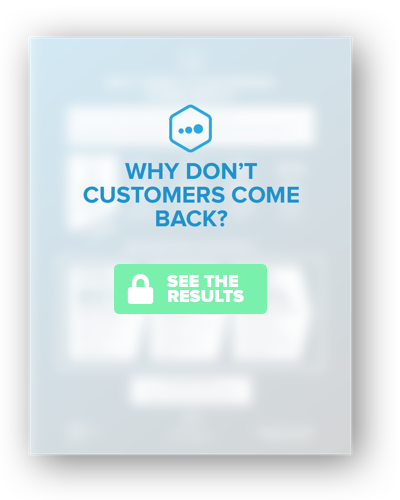
 Get this section from Jon. Get this section from Jon. Get this section from Jon. Get this section from Jon. Get this section from Jon. Get this section from Jon. Get this section from Jon. Get this section from Jon. Get this section from Jon.
Get this section from Jon. Get this section from Jon. Get this section from Jon. Get this section from Jon. Get this section from Jon. Get this section from Jon. Get this section from Jon. Get this section from Jon. Get this section from Jon.

